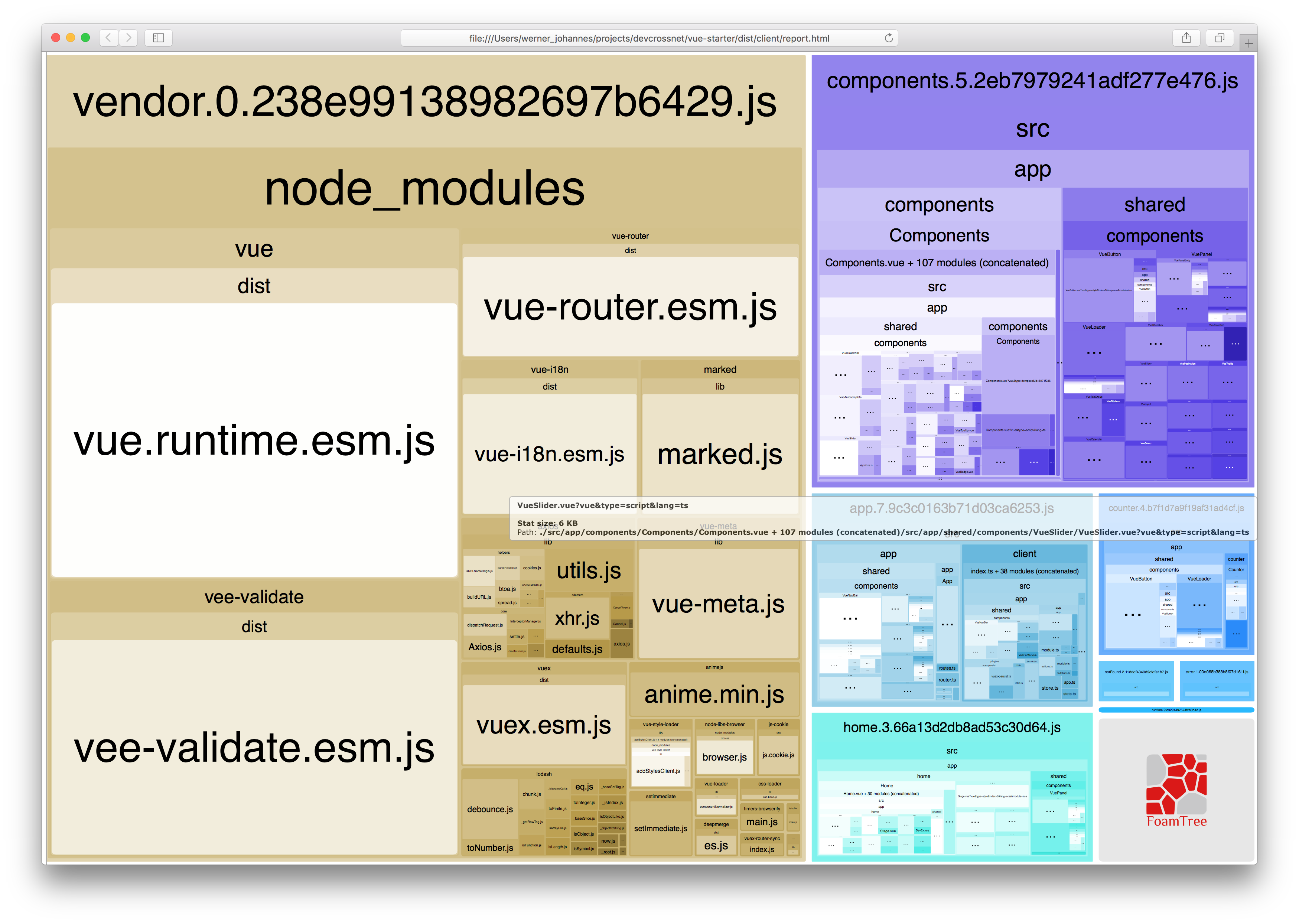# Production build
Your production app should be fast and optimized.
# With server-side-rendering
In order to optimize your app for production, run the command npm run build.
This will optimize your app as follows:
- It runs Nuxt.js build (opens new window) in modern-mode (opens new window)
- It adds a service worker (opens new window) to your application to make it a PWA
- It'll serve compressed versions for all assets
# SPA with static generated HTML files
If you don't need server-side-rendering, yet. You can use the npm run build:spa command to generate a single-page-application.
This will optimize your app as follows:
- It runs Nuxt.js generate (opens new window) in modern-mode (opens new window)
- It adds a service worker (opens new window) to your application to make it a PWA
Not all Nuxt.js features are available with nuxt generate
Have a look at the Nuxt.js generate (opens new window) documentation.
# Analyze your bundles
Sometimes your bundles are just too big and you have no idea why.
A tool to find out which parts of your bundles are too big is the webpack-bundle-analyzer (opens new window) plugin for webpack.
To use this tool and get an overview of your bundles, run npm run build:analyze.
This will display the following overview and lets you identify large bundles: